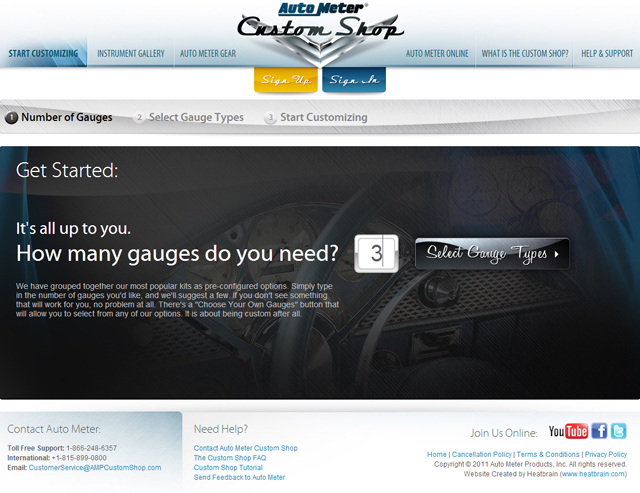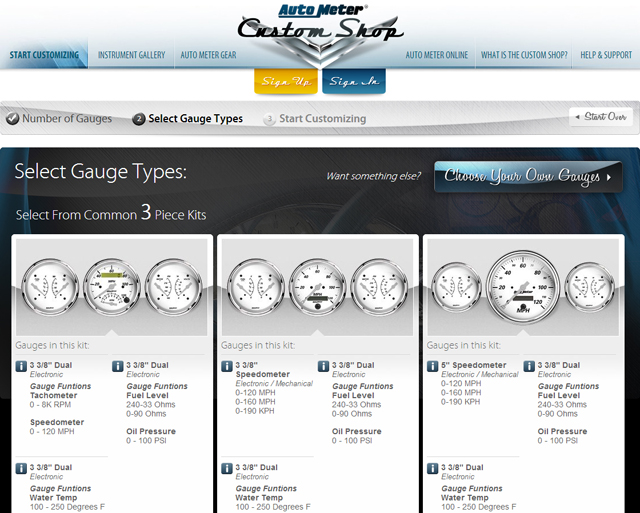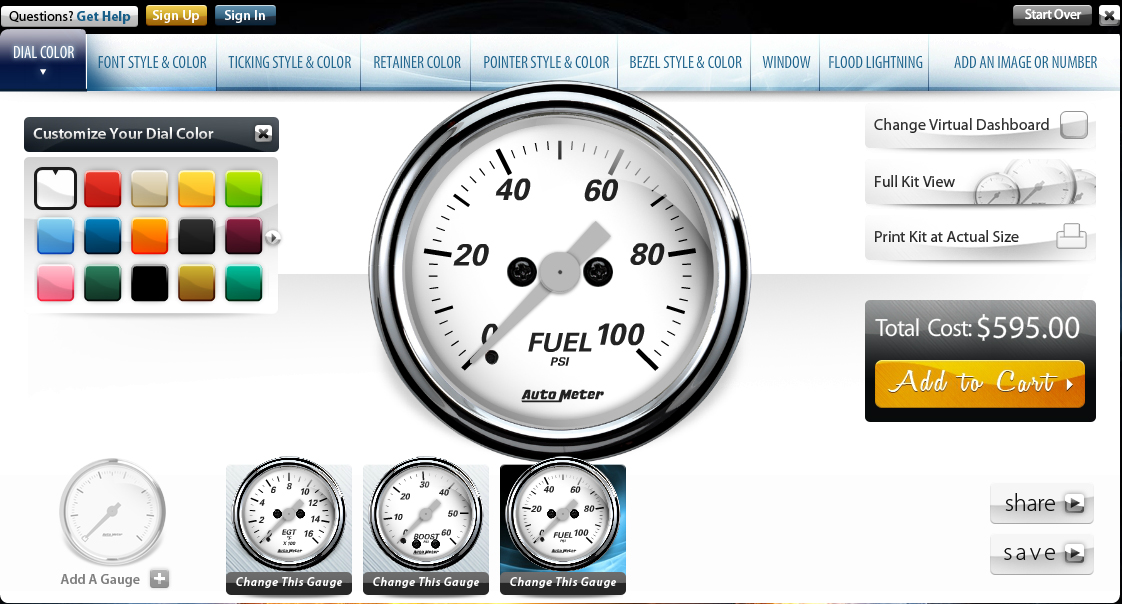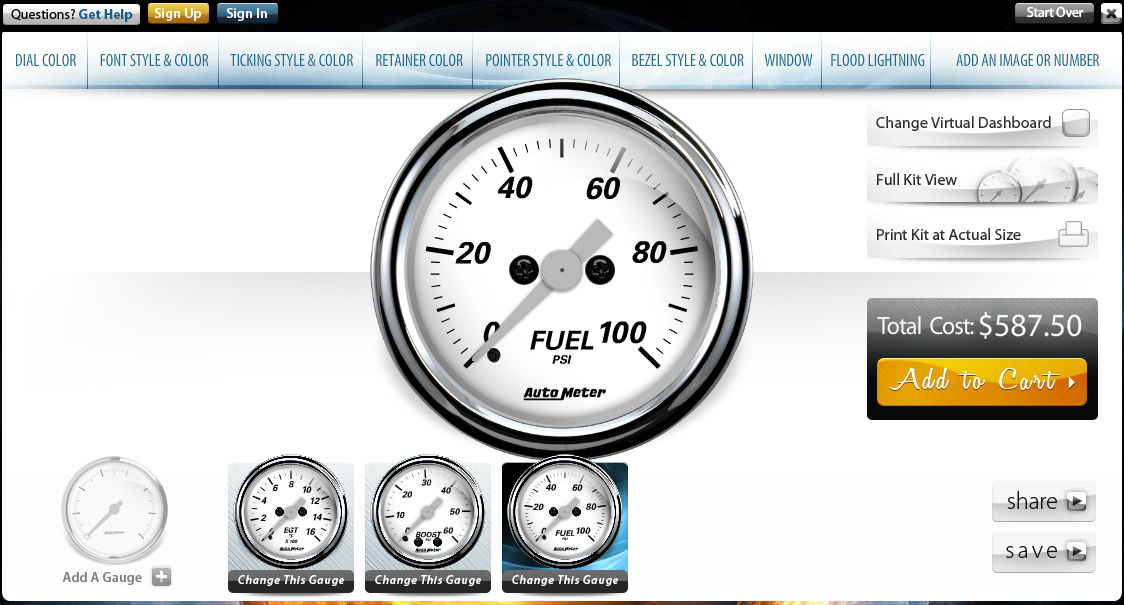Auto Meter introduces the revolutionary Auto Meter Custom Shop. A state-of-the-art new web utility tool at www.ampcustomshop.com allows you to design and customize Auto Meter instruments in ways never before possible. Engage in real time design with a full feedback visualization program which allows you to see your changes to the finished product before you place your order.
Create instruments as unique as your ride with over 14 trillion potential combinations available! We at Diesel Army were so excited about this, we thought it was important to share with you a quick step by step on how the process works. It really couldn’t be much easier.
Step 1
Log on to your computer at www.ampcustomshop.com. Once you see the home page, then go to the top left corner where you will see a prompt called Start Customizing. Mouse over this and a drop down menu will appear. Choose create your own custom kit and you’re on your way.
The next screen you will come to talking about the number of gauges you need. This is where you need to know what application you will be using these for and have an idea in mind how you would like it all to lay out. Type in the number of gauges you need into the box in the middle of the screen and press select gauge types to continue . (The program allows you to add more gauges if you forget one, throughout the process.)
Select your gauge types. This screen will show you all of the options of different gauge layouts and variables for your ride. Just click on the kit you would like to customize for your application.
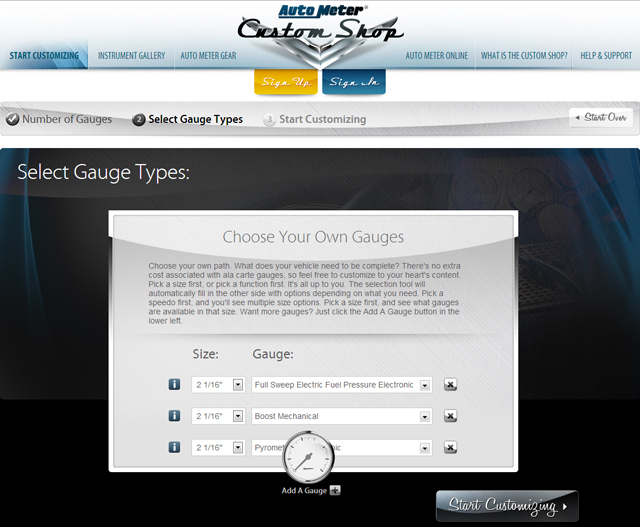 Not seeing what you want, click on the button on the top right called choose your own gauges and you can select from the entire line of options, not just the standard kits offered on this page. This page will allow you to pick each gauge one by one to meet your needs.
Not seeing what you want, click on the button on the top right called choose your own gauges and you can select from the entire line of options, not just the standard kits offered on this page. This page will allow you to pick each gauge one by one to meet your needs.
Step 4
Now that you have selected the gauges you want, it’s time to make them look “hot”. This is the screen where you can choose everything from the dial color, to font and style of the words to retainer color to flood lighting etc. All you have to do is select the tab from above and make your selections. Once you’ve created your masterpiece, hop to the full kit view to drag them about to match your dashboard instrument layout and then select a background color or veneer to lay behind the gauges to simulate your dash design.
 Need to take the layout process a bit further? The Auto Meter Custom Shop allows you to print out a 1:1 scale version of your gauge design that can be cut out and used for rough design work and visualization in the vehicle.
Need to take the layout process a bit further? The Auto Meter Custom Shop allows you to print out a 1:1 scale version of your gauge design that can be cut out and used for rough design work and visualization in the vehicle.
Step 5
When you are happy with your creation, commission your order using their advanced, highly secure e-commerce platform. From there the team of trained professionals at Auto Meter will handcraft your custom instruments right in Sycamore, IL USA and ship them to your door in approximately 4-6 weeks.